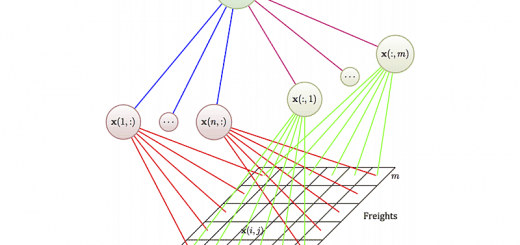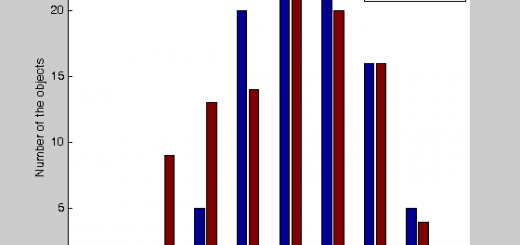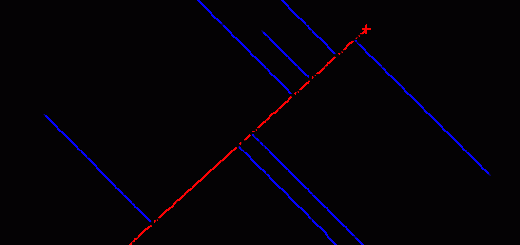Contents
See also external module loadModelData.m this file: demoDataGen.m data files: FakeData.mat, FakeData.csv.
Generate model data in 2D
Consider N + (alpha * N) objects of two classes. Let objects be random, distributed normally, the multivariate random variable of the 1st class could be described by the unit diagonal covariance matrix, and 2nd’s by the matrix diag(sig2).
The simplest way to get data
The simplest and dirty way to get model data is to type them by hands in the code.
X = [0,1; 1,0]; y = [ 0; 1];
Load from a mat or csv file
% the data could be loaded from external mat-file % load FakeData.mat % file must contain X and y (do not forget - convention) % or from Comma-Separated-Values worksheet % dummy = dlmread('FakeData.csv', ','); % X = dummy(:, 1:end-1); % this indices are under convention % y = dummy(:, end); % clear dummy % no needs to keep a big storage
Generate data by a module
The data could be generated by external module of special purpose
N = 100; % 1st class contains N objects alpha = 1.5; % 2st class contains alpha*N ones sig2 = 1; % assume 2nd class has the same variance as the 1st dist2 = 4; % % % later we move this piece of code in a separate file % [X, y] = loadModelData(N, alpha, sig2, dist2); N2 = floor(alpha * N); % calculate the size of the 2nd class cls1X = randn(N, 2); % generate random objects of the 1st class % generate a random distance from the center of the 1st class to the center % of the 2nd ShiftClass2 = repmat( ... dist2 * [sin(pi*rand) cos(pi*rand)], ... [N2,1]); % % generate random objects of the 2nd class cls2X = sig2 * randn(N2, 2) + ShiftClass2; % combine the objects X = [cls1X; cls2X]; % assign class labels: 0s and 1s y = [zeros(size(cls1X,1),1); ones(size(cls2X,1),1)]; %end % of module
The given data are X and y
X is a matrix of (N1+N2 by 2), and y is an (N1+N2)-column vector. Indices for objects are very useful to deal with during the plot.
X; y; % note that y contains only 1s and 0s idx1 = find(y == 0); % object indices for the 1st class idx2 = find(y == 1); % no more variables are needed
Preliminary plot
Plot the given data to observe possible obstacles to classification.
h = figure; hold on plot(X(idx1,1), X(idx1,2), 'r*'); plot(X(idx2,1), X(idx2,2), 'b*'); axis tight xlabel('x_1'); ylabel('x_2'); % close(h);

Classification: fit the algorithm parameters
Use a logistic regression as a classification algorithm to classify objects
bHat = glmfit(X,y,'binomial');
Classification: use the model
We have the model y = 1/(1+exp(-Xb)) and its parameters bHat. Use the model to get the estimations of class labels.
yHat = glmval(bHat, X, 'logit'); % variant of classification yHat = 1./(1+exp( -[ones( size(X,1),1 ), X] *bHat)); % variant of classification % formed as an inline function classify = inline( '1./(1+exp( -[ones( size(X,1),1 ), X] *b))', 'b', 'X'); % separation hyperplane, formed as a function (here it is a line) separateXLim = inline( '(-b(1)- YLim*b(3))/b(2)', 'b','YLim'); % example of classification model usage yHat = classify(bHat,X);
Plot the results in 2D
% the objects could be surrounded by circles idx1 = find(yHat < 1/2); % object indices for the 1st class idx2 = find(yHat >= 1/2); plot(X(idx1,1), X(idx1,2), 'ro'); plot(X(idx2,1), X(idx2,2), 'bo'); % or separated by plane plot(separateXLim(bHat,YLim), YLim, 'b-');

Plot in 3D and save
To plot 3D surface of probability we should compute the probability function in each point of the X1 by X2 – plane.
% to do that create a grid GRIDSIZE = 10; linX1 = linspace(min(X(:,1)), max(X(:,1)), GRIDSIZE); % grid of feature values linX2 = linspace(min(X(:,2)), max(X(:,2)), GRIDSIZE); [grdX1 grdX2] = meshgrid(linX1, linX2); % cartesian product of two grid sets grdX1 = grdX1(:); % vectorize the obtained matrices grdX2 = grdX2(:); Tri = delaunay(grdX1,grdX2); % make Delauney triangulation trisurf(Tri,grdX1,grdX2,classify(bHat,[grdX1 grdX2])-1/2,... 'FaceColor','red','EdgeColor','none'); camlight left; lighting phong; % alpha(0.8); % the plane was shifted down to 1/2 % to save the picture use the figure handle h % saveas(h, 'demoDataGen_saved.png', 'png'); % saveas(h, 'demoDataGen.eps', 'psc2'); close(h);