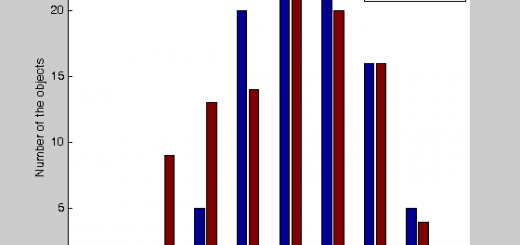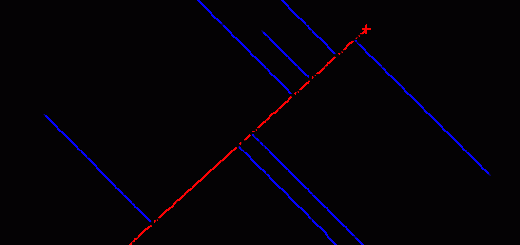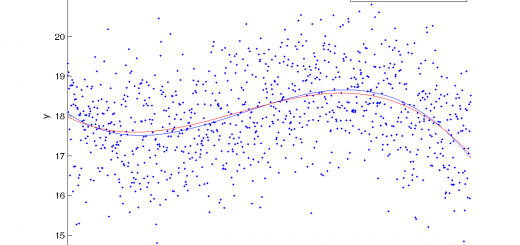Report description, place it in the next line after the title. Below this description the Content section will be generated automatically.
Contents
After the Content section useful comments could be posted, for example, “This file contains formulas, please refer to the file report_example.pdf“.
% this file: report_example.m % data file:
The Theory
Here the theory of the report will be described. To insert mathematics start a new cell.
<latex> We will investigate the problem $y = sin(x)$ and prove that $$\int\limits_{-\infty}^{\infty} sin(x) dx = 0.$$ </latex>
The Practice
Here the section description text could be placed.
% If the section begins with comments, please separate the comments by % empty line. N = 182; x = linspace(... datenum('1/1/2007 00:00:00'),... datenum('6/1/2007 00:00:00'),N); y = cos(x*2*pi/N); h = figure; hold on plot(x,y,'r-'); plot(x,y,'r.'); axis tight datetick('x','m'); legend('solar histoty'); xlabel('date'); ylabel('altitude'); % please insert the break line here to correct the plot manually % create the folder 'html/img/' in necessary saveas(h,'html/img/solar','png'); % to the html report saveas(h,'html/img/solar','psc2'); % to the LaTeX report % please comment the 'saveas' lines to kepp corrected plots unchanged close(h);

RESUME: it is obvious that the sine curve is shown in the plot.
Note that if %%-token contains no section name (see above) it would not be inserted in the Contents section.
To make the LaTeX report change .png for .ps in the .tex file.